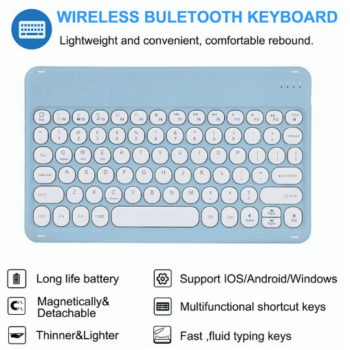Wireless earphone TWS 5.3 touch stereo wireless Bluetooth headset earbuds

Wireless earphone TWS 5.3 touch stereo wireless Bluetooth headset earbuds
₱299.00Original price was: ₱299.00.₱120.00Current price is: ₱120.00.Request a Call Back
- Delivery & Return
Delivery
Store delivery FREE
1-3 working days
Home or collection point from £35.00 FREE
On all your orders for home or collection point delivery
Returns
Return
You can apply for a return within 7 days after receiving the product without having to provide any reason. However, it is required that the product remains in a condition that does not affect secondary sales, with the original packaging, accessories, and gifts intact.
Returns in store FREE
Your return will usually be processed within a week to a week and a half. We’ll send you a Return Notification email to notify you once the return has been completed.
Please allow 1-3 business days for refunds to be received to the original form of payment once the return has been processed. - Ask a Question

Wireless earphone TWS 5.3 touch stereo wireless Bluetooth headset earbuds
₱299.00Original price was: ₱299.00.₱120.00Current price is: ₱120.00.Ask a Question
₱299.00 Original price was: ₱299.00.₱120.00Current price is: ₱120.00.
● Material ABS
● Bluetooth version 5.3
● Using time 3-4H
1.What Should I Do If Only One Earphone Is Connected?
If the headset is connected to a single ear or the device cannot be searched,please put all the headphonesback to the charging position of the headphones in the charging bin,then remove the headphones from thecharging bin again and wait for about 5 seconds.One earphone will flash and the other earphone will turn off thelights,and then make a mobile phone pairing connection.(Repeat the above steps.If you cannot connect,check whether the headset is charged.The headset will be automatically disconnected when the charging bin ischarged.If it is not automatically disconnected,please manually disconnect the connection)
2.What If The Earphone Or Charging Bin Cannot Be Charged?
Check Whether The Charging Cable Can Normally Charge Other Devices,Or Replace Other Charging Cables To Try Charging,lf The Above Steps Cannot Be Charged,Please Contact The Official Customer Service To Apply For After-sales Or Replacement.
3.What should I Do If The Earphone Is Out Of Power?
Some Earphones Will Cause Power Consumption During Transportation And Storage.After CheckingWhether There Is Electricity In The Charging Bin,Put The Earphones Back To The Charging Bin ForCharging
4.What Should I Do If The Charging Bin Is Out Of Power?
Some Earphones Will Cause Power Consumption In The Earphone Charging Bin During Transportation And Storage.Use The Correct Charging CableCharge The Earphone Bin
5.What if the earphone device cannot be found?
First,make sure whether the Bluetooth of the mobile phone is on,and click the headset pair to connect.If the connectionfails,put the headset back to the charging bin and wait for a few seconds to remove the headset again,turn on Bluetooth search for the device.If you cannot connect,repeat the above steps or contact the oficial customer service.
- accessories
- Adapter
- Airpod
- Bluetooth
- Camera
- Cellphone
- cellphone holder
- charger
- Charger adapter
- charger chord
- charger cord
- Charging cable
- Charging chord
- desktop holder
- earbuds
- Earphones
- fast charger
- foldable
- gadget
- Gadgets
- Headphones
- keyboard
- keyboard case
- keyboard protector
- Laptop
- laptop stand
- micro usb
- mouse
- Powerbank
- Splitter
- tablets
- trending
- type c
- USB
- usb cable
- usb cord
- USB Hub
- USB Port
- USB Type
- VR Glasses
- webcam
- Wireless
- wireless earphones
- wireless mouse
- wireless powerbank
Related Products
Orashare APH02 Cellphone Holder 360 Degree Rotation Desktop Phone Holder Adjustable Foldable
Sony WH-1000XM4 Over Ear Wireless Bluetooth Headphones Active Noise Cancelling Earphones AI Intelligent Noise Reduction Built-in 4 microphones Dual-core driver Over Ear Headphones
999 in stock
996 in stock